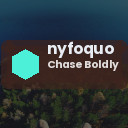In today’s digital world, notifications keep us connected and informed, but they also have a reputation for interrupting our focus and increasing stress. Finding the right balance with notifications can help you stay productive, enjoy your downtime, and maintain control over your daily routine. In this post, we’ll explore practical tips for setting effective boundaries with your notifications.
Why Setting Boundaries with Notifications Matters
Notifications can be helpful reminders or urgent alerts, but when they arrive constantly, they disrupt concentration and fragment your attention. This “notification overload” can lead to reduced productivity and increased feelings of overwhelm.
By setting boundaries with notifications, you create space for focused work, quality interactions, and restful breaks. Ultimately, this fosters a healthier relationship with your devices and promotes overall well-being.
Assess Your Current Notification Habits
Before making changes, it’s important to understand how notifications currently affect you.
– Audit Your Notifications: Take note of how many notifications you receive daily and which apps send them.
– Identify Disruptive Alerts: Pay attention to notifications that frequently interrupt you during important tasks.
– Evaluate Importance: Determine which notifications are truly necessary to keep and which can be silenced or turned off.
Knowing these details helps you make mindful decisions when adjusting your settings.
Practical Tips for Managing Notifications
1. Customize Notification Settings for Each App
Most smartphones and computers allow you to tailor notifications on a per-app basis.
– Turn off unnecessary notifications: Disable alerts from apps that don’t require immediate attention, such as social media or promotional emails.
– Use “Silent” mode: Let less important notifications arrive silently without sounds or vibrations.
– Set priority notifications: Keep alerts only from essential apps, like calendars, messaging apps for work, and reminders.
2. Set Specific “Do Not Disturb” Times
Scheduling quiet periods helps you focus and recharge without interruptions.
– During work hours: Block notifications except for urgent calls or messages.
– During personal time: Avoid work-related notifications in the evening or weekends.
– While sleeping: Activate Do Not Disturb mode to ensure restful sleep without alerts.
Many devices let you automate these schedules so you don’t miss important alerts but limit distractions.
3. Use Focus or Concentration Modes
Modern operating systems offer “Focus” modes that filter notifications based on your current activity.
– Work mode: Allow only work-related notifications.
– Personal time: Restrict notifications to family and friends.
– Custom modes: Create modes tailored to hobbies or specific tasks.
Activating these modes reduces unwanted interruptions and helps you concentrate on what matters most.
4. Manage Notification Badges and Icons
Notification badges or icons can draw your attention repeatedly and create anxiety.
– Consider turning off badges for non-essential apps.
– Clean up app notifications regularly to avoid feeling overwhelmed by numbers.
5. Limit Email and Messaging Notifications
Email and instant messages are common sources of frequent notifications.
– Schedule dedicated times to check emails and messages rather than responding instantly.
– Turn off push notifications for non-urgent communications.
– Organize your inbox using filters and folders to prioritize important messages.
6. Unsubscribe and Reduce App Clutter
Too many apps increase the volume of notifications.
– Remove apps you no longer use.
– Unsubscribe from newsletters or group chats that send frequent pushes.
– Consolidate communications into fewer platforms if possible.
7. Communicate Boundaries with Others
Let coworkers, friends, and family know when you prefer to minimize interruptions.
– Set expectations for response times during focused work or personal time.
– Use status messages or automated replies to indicate when you’re unavailable.
Educating others helps respect your boundaries and reduces pressure to respond immediately.
Benefits of Setting Notification Boundaries
When you reduce notification overload, you’ll likely notice benefits such as:
– Improved focus and higher productivity
– Better work-life balance with more uninterrupted personal time
– Lower stress and mental fatigue
– Enhanced quality of sleep
– More intentional use of technology
Conclusion
Managing notifications effectively is a simple but powerful way to reclaim your time and attention. By auditing your current habits, customizing settings, scheduling quiet times, and communicating with others, you can create healthy boundaries that improve your daily life. Start experimenting with these tips today and enjoy a less distracted, more balanced digital experience.