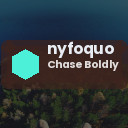In today’s connected world, our digital lives can quickly become cluttered with emails, files, apps, and countless notifications. Just like a messy physical space, a cluttered digital environment can lead to distractions, wasted time, and increased stress. The good news is that decluttering your digital life is achievable with some straightforward strategies. This guide will walk you through practical steps to organize your digital space and regain control.
Why Declutter Your Digital Life?
Digital clutter can negatively impact your productivity and mental clarity. When your inbox is overflowing or your desktop is scattered with icons, it’s harder to find what you need and stay focused. Taking time to declutter helps you:
– Save time searching for files or information
– Reduce stress and digital overwhelm
– Improve device performance
– Increase overall efficiency and satisfaction
Step 1: Clean Up Your Email Inbox
Emails tend to pile up faster than we realize. A cluttered inbox can feel daunting, but a few actions can lead to big improvements.
Tips for a Tidier Inbox
– Unsubscribe from unneeded newsletters: Scan for subscriptions you no longer read and unsubscribe using available links.
– Create folders or labels: Organize emails by categories such as Work, Personal, Bills, or Projects.
– Use filters and rules: Automate sorting by setting up rules that move certain emails directly to specific folders.
– Archive or delete old emails: Don’t be afraid to delete obsolete emails or archive those you may want to keep without cluttering your main inbox.
– Set aside time daily or weekly: Consistent maintenance prevents inbox clutter from building up again.
Step 2: Organize Your Files and Folders
A chaotic file system makes locating documents frustrating. Keeping your files structured saves you time and headaches.
How to Organize Efficiently
– Create a clear folder hierarchy: Start with broad categories like Work, Personal, Finances, and break them down into subfolders.
– Use descriptive file names: Instead of vague titles like “Document1,” use names that reflect the content and date.
– Delete duplicates and unnecessary files: Periodically review your files and remove those you no longer need.
– Back up important files: Use external drives or cloud services to keep backups safe.
– Consider cloud storage: Services like Google Drive or Dropbox allow access across devices and cut down on local storage clutter.
Step 3: Declutter Your Desktop
Your computer desktop is like the top of a desk — if it’s cluttered, it affects your focus.
Tips for a Clean Desktop
– Limit icons: Keep only the shortcuts and files you frequently need on the desktop.
– Use folders on the desktop: Group similar items into folders (e.g., Current Projects, Resources).
– Clear out downloads regularly: Downloads can quickly pile up and clutter your desktop area.
– Utilize virtual desktops: If your operating system supports it, use virtual desktops to separate workspaces.
Step 4: Manage Your Apps and Programs
Too many apps running can slow down your devices and clutter your workflow.
How to Streamline Apps
– Review installed apps regularly: Remove those you no longer use or that duplicate functions.
– Organize apps into folders or categories on mobile devices for easier access.
– Limit notifications: Disable notifications for apps that aren’t essential to avoid constant distractions.
– Update your apps: Keeping apps updated not only improves security but also enhances performance and may reduce bugs.
Step 5: Control Digital Notifications and Subscriptions
Uncontrolled notifications can fragment your attention throughout the day.
Strategies to Manage Notifications
– Turn off non-essential notifications: Limit alerts to high-priority apps like messaging or calendar reminders.
– Set “Do Not Disturb” times: Use this mode during focused work periods or rest times.
– Unsubscribe from promotional emails and app alerts: This reduces noise in your inbox and device.
Step 6: Simplify Your Online Accounts
Too many accounts can be overwhelming and pose security risks.
Tips to Manage Accounts
– Delete unused accounts: Close accounts on platforms or services you no longer use.
– Use a password manager: Safely store and generate strong passwords to reduce password clutter and improve security.
– Review privacy and security settings regularly for each account.
Step 7: Develop Healthy Digital Habits
Sustaining a clutter-free digital life requires good habits.
Helpful Practices
– Schedule regular decluttering sessions: Set monthly or quarterly reminders.
– Practice mindful usage: Be intentional about the time spent online and on apps.
– Back up data consistently: Avoid the stress of losing important files.
– Avoid multitasking with multiple open tabs or apps to reduce mental clutter.
—
Final Thoughts
While digital clutter is common, tidying it up is within everyone’s reach. By following these structured steps—cleaning your inbox, organizing files and apps, managing notifications, and adopting mindful habits—you can enjoy a more efficient, less stressful digital life. Start small, pick one area today, and gradually build toward a well-organized digital environment that supports your productivity and peace of mind.