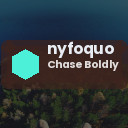Keeping cables and chargers organized can feel like a never-ending challenge. With so many devices in our homes — smartphones, laptops, tablets, gaming consoles, and more — cords often get tangled, misplaced, or just create visual clutter. Fortunately, organizing your cables neatly doesn’t have to be a daunting or expensive task. In this post, we’ll explore practical strategies and clever solutions to help you tidy up your cords and chargers, saving you time and reducing frustration.
Why Organize Cables and Chargers?
Before diving into methods, it’s helpful to understand why cable organization is important:
– Prevents damage: Tangled and stressed cables can wear out faster.
– Saves time: Easy-to-find and untangled cords mean less time searching.
– Improves appearance: A neat space feels calming and more functional.
– Enhances safety: Avoids trip hazards and clutter that can cause accidents.
Step 1: Gather and Sort All Your Cables
Start by collecting all your cables and chargers in one place. Take this opportunity to:
– Identify what you have: Chargers for phones, tablets, laptops, headphones, etc.
– Check condition: Discard or recycle damaged or obsolete cords.
– Group by device type or length: This will make storage easier.
Step 2: Choose Your Organizational Tools
There are many affordable and easy-to-use tools designed for cable management. Here are some popular options:
Cable Ties and Velcro Straps
Reusable and adjustable, these keep cables neatly coiled and prevent tangling.
Cable Organizers and Boxes
Boxes allow you to hide a power strip and cables neatly, reducing visual clutter.
Cord Clips and Holders
Attach these to your desk or wall to keep frequently used cables within easy reach and prevent them from sliding away.
Drawer Dividers or Small Containers
Use these to separate different kinds or lengths of cables in one space.
Step 3: Efficiently Coil and Label Your Cables
Here’s how to handle each cable before storing it:
– Coil cables into loose loops: Avoid tight wrapping as it can damage wires.
– Secure with a tie: Use Velcro straps or twist ties to keep coils intact.
– Label cables: Use small tags or masking tape and write what each cable is for. This helps in quickly finding the charger you need.
Step 4: Organize Chargers and Power Banks
Chargers often have bulky bricks and can get lost. Consider these tips:
– Use a dedicated charging station or multi-port USB charger to reduce the number of cords.
– Store chargers in a labeled pouch or box when not in use.
– Keep cables connected to chargers for fast grabbing.
Step 5: Create Dedicated Charging Zones
Establishing specific places to charge devices can reduce cable mess:
– Desk or workspace: Use cable clips to route cords neatly along surfaces.
– Living room or common areas: Use stylish charging stations or boxes.
– Bedroom: Use bedside organizers with built-in cable management.
Bonus Tips for Avoiding Cable Tangles
– Choose wireless options where possible (like Bluetooth headphones).
– Use shorter cables for close-by devices to minimize excess length.
– Routinely tidy your cables once a month to keep things under control.
Summary
Organizing cables and chargers neatly is all about having the right tools, a consistent system, and a little routine maintenance. By sorting, labeling, and using simple organizers, you can keep your space looking clean and your devices easy to charge. Try these tips today and enjoy a clutter-free tech zone!
—
If you found this guide helpful, consider sharing it with friends or commenting below about your favorite cable organizing hacks!